With transistors already nearing their physical size limits, many would agree that ARM-based CPUs will supersede x86-based CPUs soon. For this reason, veteran laptop manufacturers and startup companies have begun the race to develop and produce quality ARM laptops for the new market.
And with efficiency being an ARM-based laptop’s main advantage, pairing such an efficient CPU with an efficient operating system, such as Linux, is a dream come true for many tech enthusiasts.
If you’re in the market for the best Linux laptop that utilizes a highly efficient SoC (System on Chip), keep reading below for a list of the best ARM Linux laptops you can buy today.
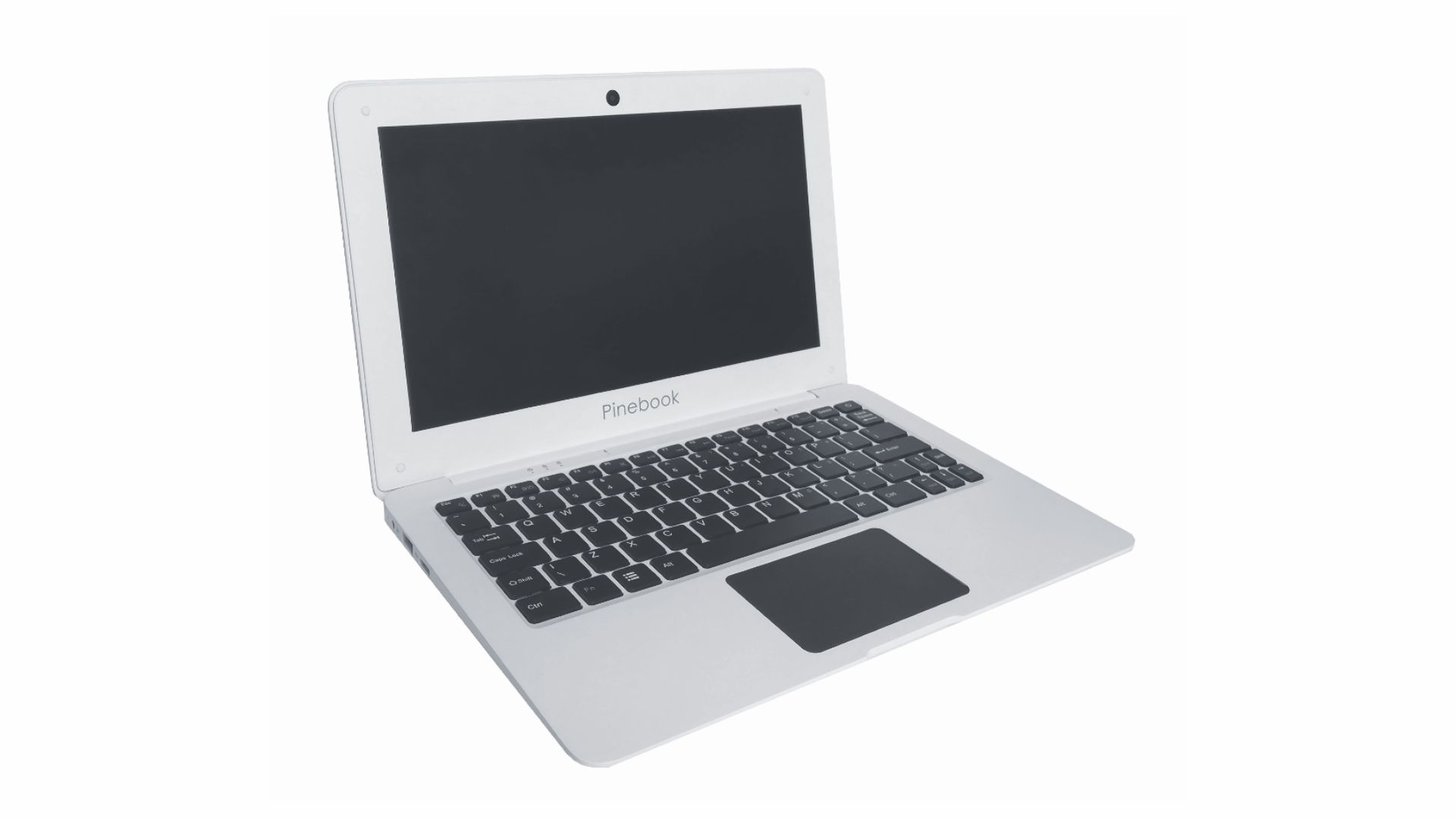
First on the list is a laptop by PINE64, a company specializing in ARM-based computers. The Pinebook is a single-board computer meant for developers and tinkerers looking for an inexpensive ARM laptop they can hack.
At just under a hundred dollars, the Pinebook comes with all the bells and whistles of a modern-day laptop. What you get is a 1080p IPS display, two USB ports, a 16GB eMMC storage with bootable microSD, stereo speakers, a keyboard, and a single-board computer powered by an Allwinner A64 processor and 2GB of RAM.
Fitted with low-power components, PINE64 achieved a slim, lightweight, and silent machine with its Pinebook. Users will also be pleased with the laptop’s eight to 10 hours of playtime which you can charge through its dedicated charger or a 5V power bank.
With performance comparable to a Raspberry Pi, the Pinebook isn’t something you’d want to daily drive. With that said, the Pinebook is an excellent machine for various applications, such as configuring a server through SSH, testing and development, scripting, and as an educational tool for learning Linux and BSD.
The Pinebook is currently supporting many flavors of Linux including Manjaro, Armbian, Kali, DietPi, Slackware, RISC OS, Android 6.x, and ASoC.
Specifications:
- CPU: Quad-core Allwinner A64 @ 1.152GHz
- RAM: 2GB of DDR3 RAM
- Storage: microSD and 16GB eMMC
- Display: 1080p IPS panel
- Ports: 2x USB 2, barrel jack (charging), 3.5 headphone jack

With many gaming and productivity software only receiving support for Windows, many people simply cannot use Linux as their primary operating system. Luckily PINE64 comes again with a budget option for an ARM laptop that you can use as a dedicated Linux machine—the Pinebook Pro.
Powered by a Rockchip RK99 SoC, the Pinebook Pro provides adequate performance for daily Linux tasks while keeping the price down. Inside the SoC is a Hexa-core processor comprised of a 4-core Cortex-A53 and a 2-core Cortex-A72. The ARM processor comes paired with a Mali T860 for its GPU, 4GB of RAM, 64GB of eMMC storage, and an M.2 NVMe SSD slot.
The Pinebook Pro features a magnesium alloy shell, a 1080p IPS display, a 1080p front-facing camera, three USB ports (USB-2, USB-3, USB-C), a large trackpad, and a 10,000mAh battery.
If you plan to use the Pinebook Pro to watch movies, the USB type-C equipped in this machine can output video with 4K resolution at 60Hz for a better watching experience. To ensure complete privacy, Pinebook Pro also comes with security switches for Wi-Fi/Bluetooth, webcam, and microphone.
With all the features chucked inside this device and full community and manufacturer support, the Pinebook Pro is a compelling alternative for people looking for mid-tier laptops as their Linux machine.
Specifications:
- CPU: Hexa-core Rockchip RK3399 (4-core Cortex-A53 and 2-core Cortex-A72)
- GPU: Mali T860
- RAM: 4GB LPDDR4
- Storage: 64GB eMMC, optional M.2 NVMe expansion
- Display: 1080p IPS panel
- Ports: 1x USB 2, 1x USB 3, 1x USB-C, Ethernet, HDMI, barrel jack (charging), 3.5 headphone jack

Offering a different kind of laptop experience, MNT Reform is a unique ARM-based laptop purposely made for those who value their rights to repair and privacy.
MNT Reform doesn’t follow the conventional ideas of a modern-day laptop. This machine is thick, uses a trackball system, is powered by 18650 batteries, and comes with no microphone and camera. It runs on a Quad-core ARM Cortex-A53 processor, a Vivante GC70000Lite GPU, 4GB of RAM, and 16GB of eMMC storage.
MNT Reform features a 12.5-inch IPS 1080p display, Khail Choc Brown mechanical keyboard switches, a trackball system, a black-anodized aluminum shell, and a programmable system controller with an OLED display.
What makes MNT Reform such a fun machine is its emphasis on reparability and having full ownership of your device. This laptop is built to last!
With an aluminum body, replaceable batteries, modular and purposely simple design, and complete documentation, you can easily upgrade, repair, mod, and program MNT Reform.
MNT Reform ships with the latest Debian version and comes pre-installed with all the basic necessities such as Mozilla Firefox or Chromium (web browser), Evolution (email client), Libre Office (document, spreadsheet, and presentations), GIMP and Inkscape (image editor), and Ardour (audio and music production).
Specifications:
- CPU: Quad-core ARM Cortex-A53
- GPU: Vivante GC7000Lite GPU
- RAM: 4GB LPDDR4
- Storage: 16GB eMMC, M.2 SSD expansion slot, 32GB microSD
- Ports: 3x USB 3.0 type-A SuperSpeed ports, Gigabit Ethernet, HDMI, barrel jack, 3.5 headphone jack
- Display: Full HD (1920×1080 pixels) 12.5″ IPS eDP display

Huawei has finally made its first ARM-based laptop that runs Linux natively! The Qingyun L410 is a modern laptop with the same form-factor as a MateBook 14. This laptop is an enterprise model designed to be a secure machine for handling various office-related tasks.
The Qingyun L410 is powered by Huawei’s own Kirin 990 SoC, the same SoC used in Huawei’s flagship smartphones. This SoC features an impressive Octa-core Cortex processor and a Mali-G76 GPU. The base model comes configured with 8GB of LPDDR4 RAM, 256GB SSD, and ships with Huawei’s Unity OS by default.
Designed for use in enterprises and certain governmental facilities, the Qingyun L410 is secure with its ARM-based SoC, pop-up 720p front camera, and fingerprint reader. Users will also have no problem eyeing their screen for extended periods, as the laptop comes fitted with a 14-inch 2K display on a 3:2 aspect ratio.
Although you can consider Huawei’s Qingyun L410 as the most powerful ARM laptop on this list, you might have a harder time finding one outside China.
Another downside of this laptop is that you’ll be hard press on repairs. Unlike the others on this list, the manufacturer doesn’t offer you any documentation on how the machine is designed, plus extra parts and even donor boards will likely be scarce.
Specifications:
- CPU: Octa-core Cortex (2x Cortex-A76, 2x Cortex-A76, 4x Cortex-A55)
- GPU: 16-core Mali-G76
- RAM: 8GB LPDDR4
- Storage: 256 to 512GB SSD
- Display: 14-inch 2K 3:2 aspect ratio
Is an ARM Laptop for Everyone?
An ARM-based laptop has several advantages over x86-based laptops. Some of the most important benefits include excellent battery life, lighter weight, slimmer form factor, and better future-proofing as software optimizations can unlock lots of the RISC (Reduced Instruction Set) benefits.
Although ARM processors will inevitably outtake x86 processors in the future, as for now, ARM-based laptops aren’t going to beat the raw performance capabilities of x86-based laptops by a significant margin.
This means that an ARM-based laptop is currently not suitable for performance-intensive tasks such as video editing, gaming, and CAD (Computer-Aided Design). So for gamers, designers, and video editors, an ARM-based laptop is not going to be suitable.
However, ARM-based laptops are great for an on-the-go lifestyle. So if you are a writer, an accountant, cybersecurity personnel, or a developer, then the long battery life, slim form factor, and lighter weight will greatly fit your lifestyle.
Read Next
About The Author