Password managers are essential for reliably safekeeping and generating passwords for websites and apps.
But with countless password manager services on the market, it can be hard to pick the right option for you. Both 1Password and LastPass are well-known and respected providers in the industry, but which one is the best choice for your particular needs?
1Password vs LastPass: User Interface
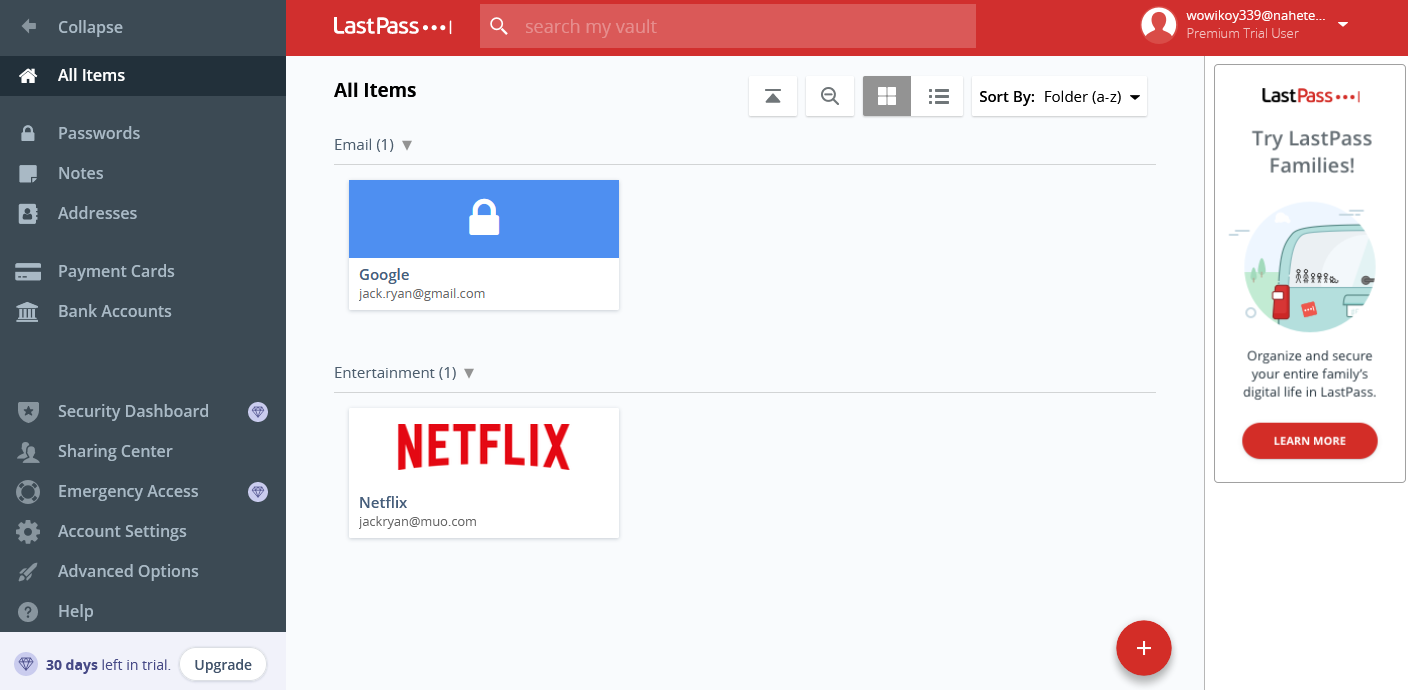
Despite having the same design for the past few years, the LastPass user interface is slick, organized, and easy to use. It carries the same design elements across the board with browser extensions, desktop apps, and mobile apps on Android and iOS with logins, addresses, and settings easily accessible on the main screen of the app.
1Password follows the trend of clean design elements that are easy on the eye. The layout is similar to that of an email with the desktop app’s screen split into three sections for the menu, a list of your logins, and the details of each credential.
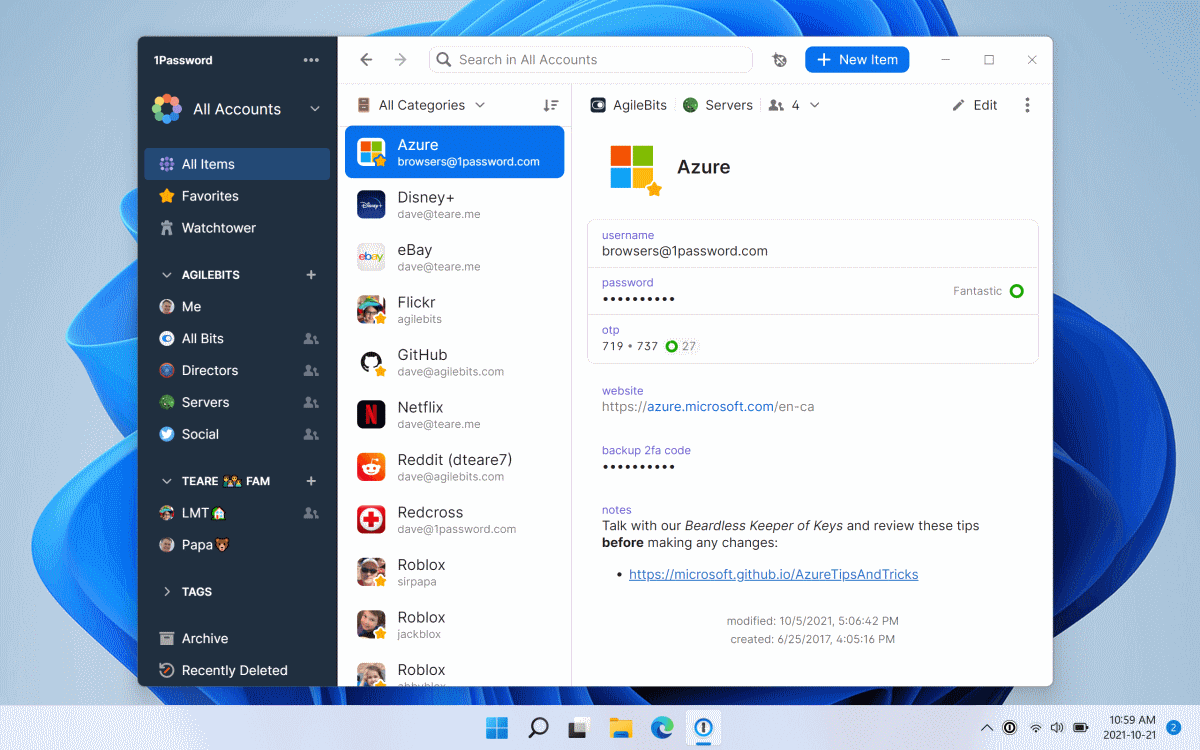
While the interface might seem a little busy at first, everything is quick to reach, and you don’t need to go digging for setting changes and features. You can also switch the interface to dark mode for eye comfort and battery life.
1Password vs LastPass: Additional Features
Just like other security solutions, password managers have evolved over the years to offer features that improve the user experience.
Security Features
Both password managers offer various additional features that guarantee your security online. LastPass and 1Password offer End-to-End (E2E) AES-256 encryption, but only LastPass promises a zero-trust policy.
1Password’s Watchtower feature sends out alerts for compromised websites and vulnerable passwords. LastPass’s equivalent is the Dark Web Monitoring feature that also keeps an eye for your passwords if they were to show up on the dark web.
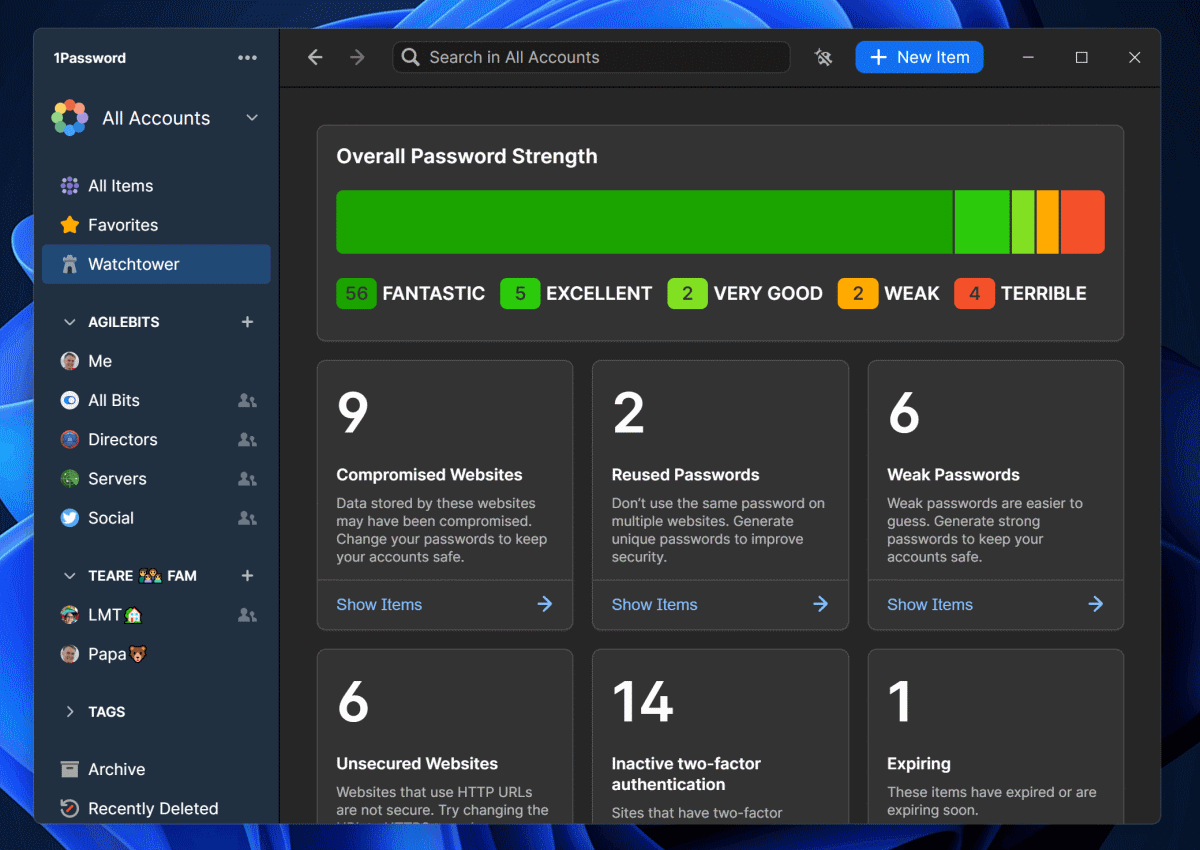
While 1Password offers a Two-Factor Authentication (2FA) option, LastPass allows you to use Multi-Factor Authentication (MFA), one-tap verification with LastPass Authentication, as well as Advanced MFA Options that use fingerprints and YubiKey authentication.
As for unique security features, LastPass has a built-in dashboard that assesses your security score and notifies you of weak and old passwords. 1Password, on the other hand, offers a Travel Mode, allowing you to remove sensitive data from your devices while you travel and cross borders, and then restore them with a single click.
Convenience Features
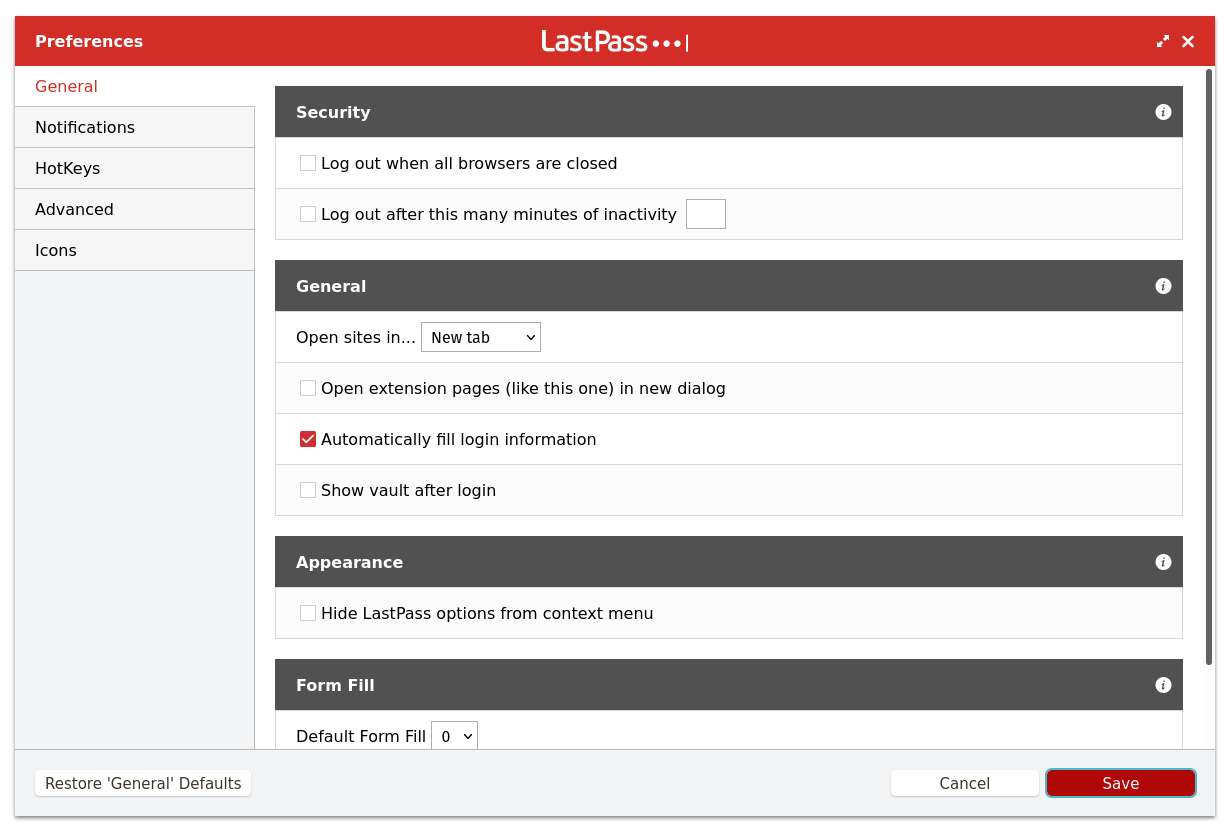
On top of functionality and security, it’s important for a password manager to be convenient as it works in the background of your everyday web browsing.
Both LastPass and 1Password offer password autofill and auto save that save you time from having manually enter your login credentials. They also allow you to sync and securely share your logins with others without the risk of copying them into a messaging app.
Both LastPass and 1Password’s include 1GB of secure storage, so you can keep digital versions of important documents on hand. LastPass takes things a step further by including a secure notes feature, where you can keep a copy of addresses, credit cards, and passports for easy access.
1Password vs LastPass: Customer Support
Password managers don’t work in a bubble. You still need to have reliable support for emergencies.
1Password offers users 24/7 one-on-one email support with its technical support team. LastPass offers Basic Support for free users and Personal Support for premium users, where you can connect with staff 24/7.
With LastPass, you can also request Emergency Access to one of your designated emergency contacts to access your LastPass Vault.
1Password vs LastPass: Platform Availability
When comparing 1Password vs LastPass, arguably the most important piece of information is whether the service is available on all the devices and platforms you regularly use. Not only is it convenient with credential syncing, but you also avoid having to pull your passwords out of the manager.
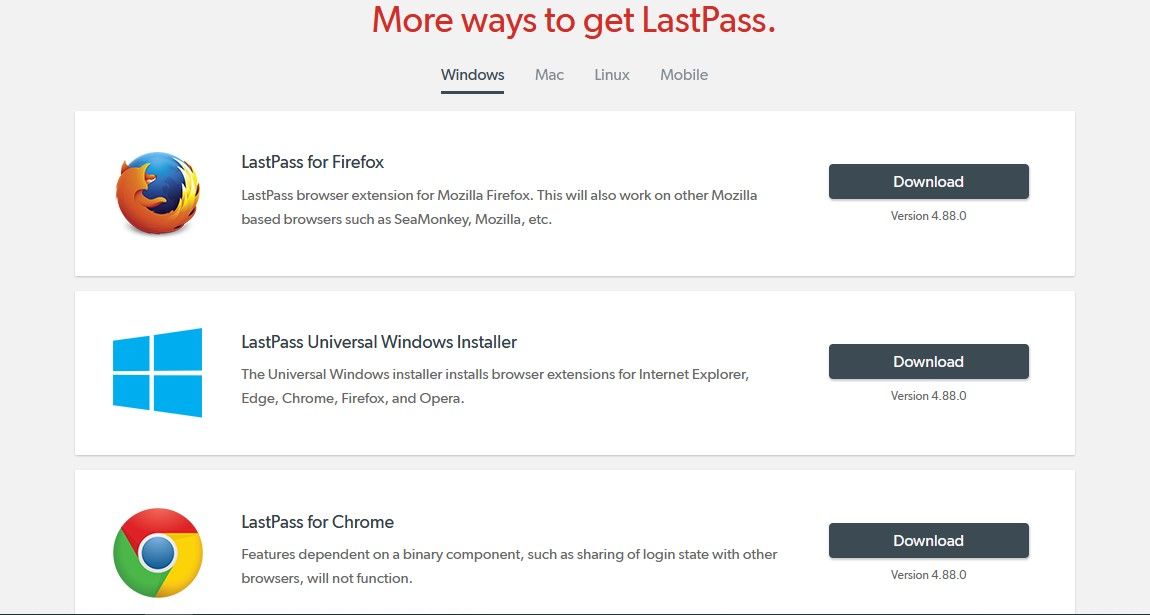
LastPass has official apps available on a wide variety of platforms. You can install it as a browser extension on Brave, Google Chrome, Mozilla Firefox, Opera, Safari, Microsoft Edge, and other chromium-based browsers.
As for desktop apps, LastPass is only available for macOS and Linux. With Windows devices, you’re limited to browser extensions. When it comes to phones and tablets, you can install LastPass on Android and iOS devices along with smartwatch support.
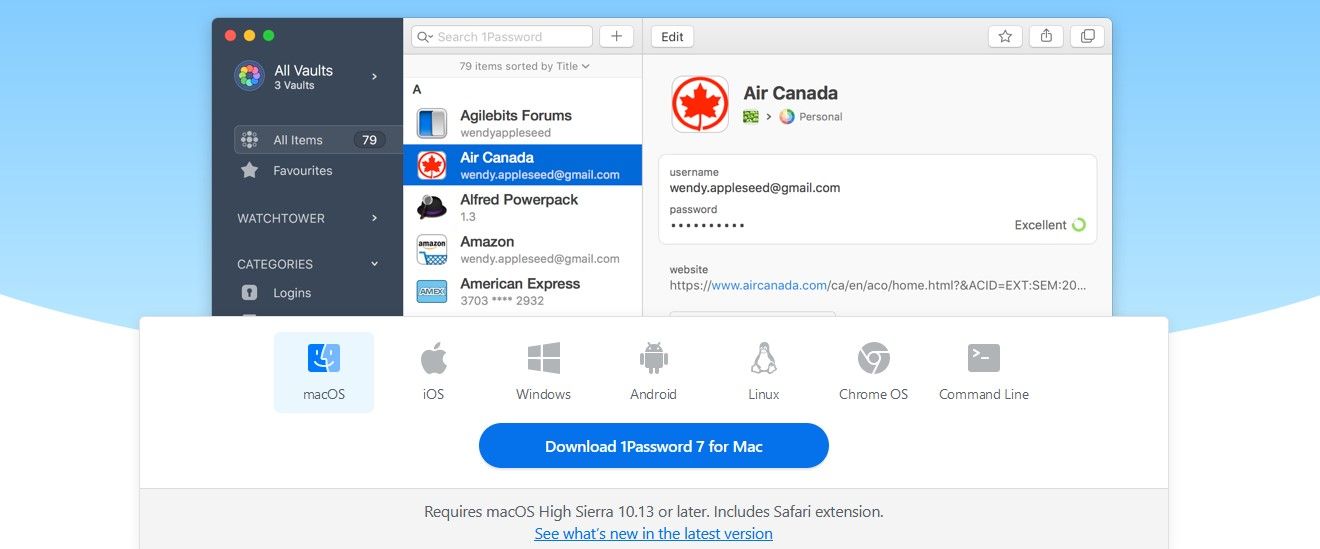
1Password, however, has a wider variety of native apps. You can install it directly on Windows, Android, iOS, macOS, Chrome OS, and Linux devices, in addition to a command-line tool that offers more flexible options.
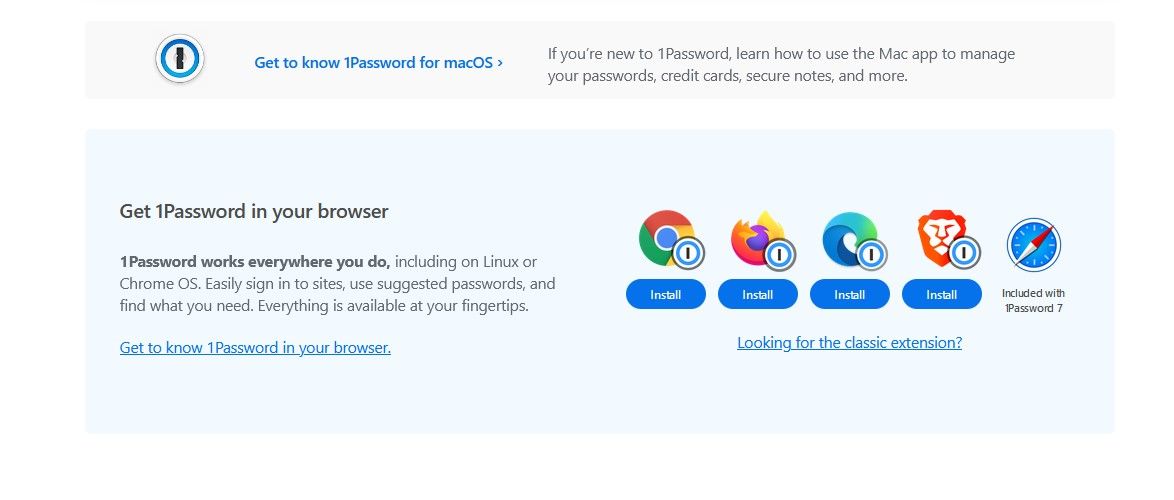
As for browser extensions, 1Password is available on Google Chrome, Mozilla Firefox, Microsoft Edge, and Safari.
1Password vs LastPass: Pricing Plans
If your budget for a password manager is nonexistent, and you’re looking for one with a freemium option, then LastPass is the password manager for you.
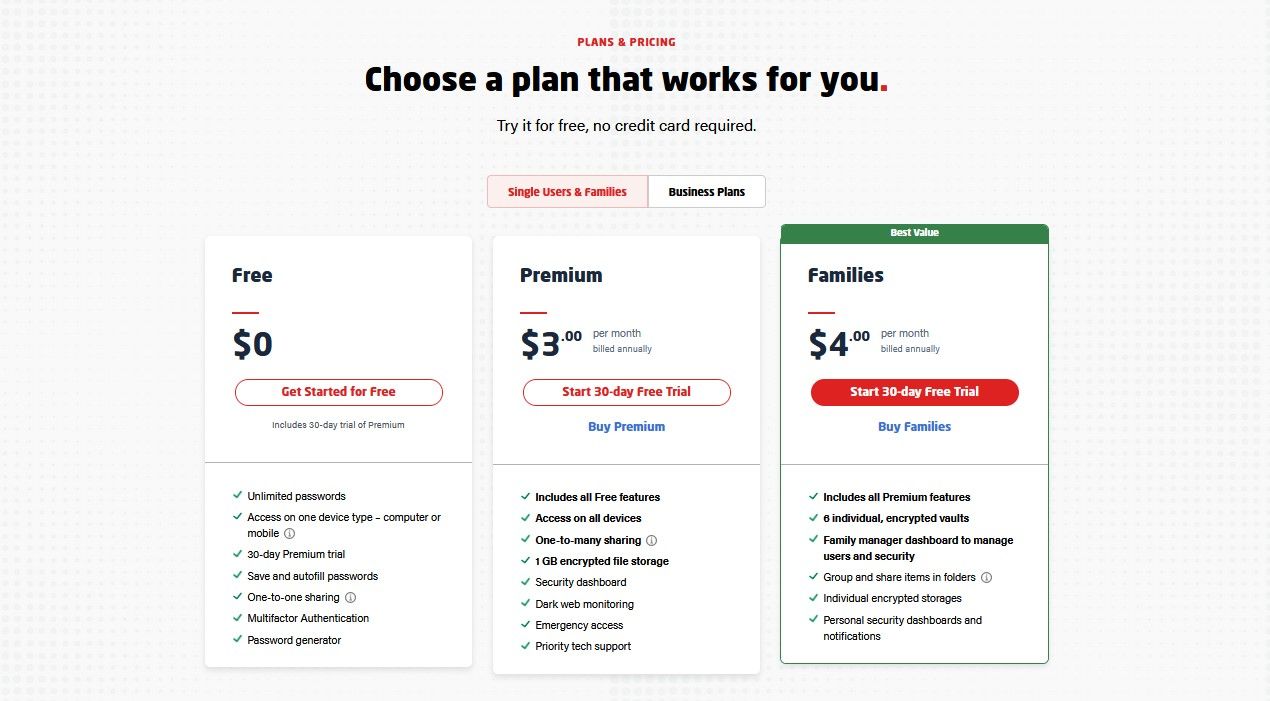
For individual users and families, LastPass offers three plans.
The Free Plan, which comes with a 30-day premium trial, can only be used on one device type—computer or mobile—at a time. While the features are limited, you get unlimited passwords, auto save and autofill, MFA, one-to-one password sharing, and a built-in password generator.
The Premium Plan starts at $3 a month and billed annually at $36 is the cheapest way you can get LastPass. It includes all the free and premium features LastPass has to offer, from unlimited devices and one-to-many sharing to dark web monitoring and priority tech support.
If you’re looking for the best-value offer, LastPass Family Plan starts at $4 a month, billed annually at $48. It supports up to six encrypted vaults, all the free and premium features, in addition to a family manager dashboard.
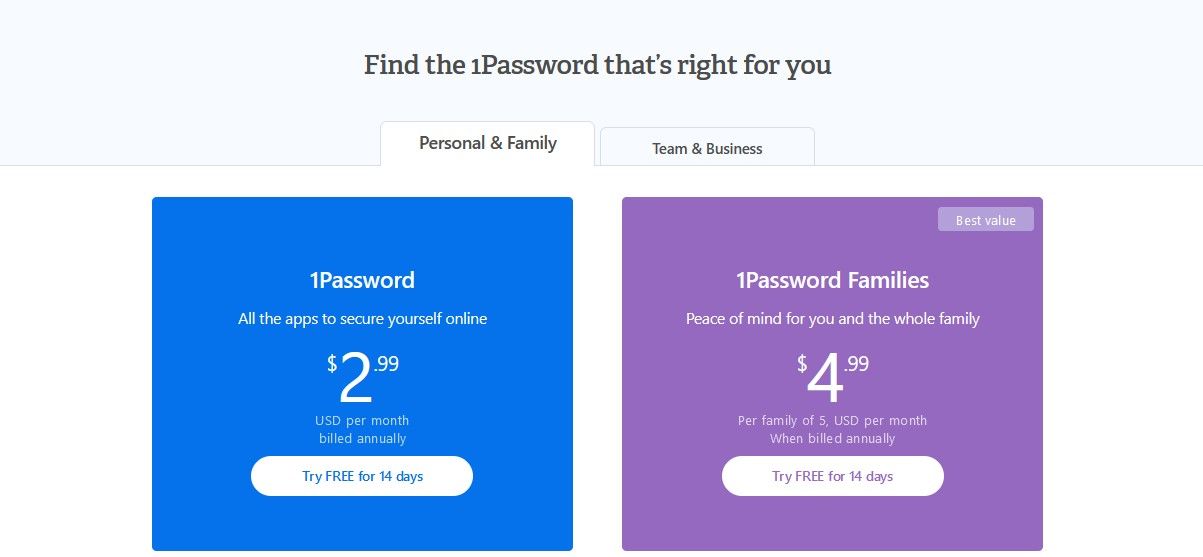
1Password only has two subscription plans. An Individual 1Password account starts at $2.99 a month, billed annually at $36. With a 14-day free trial, it includes all premium 1Password features on an unlimited number of devices.
The best value, 1Password Families plan, starts at $4.99 a month, billed annually at $60 for a family of five. Similarly to the individual plan, the family plan includes a 14-day free trial in addition to all the premium features.
Which Password Manager Is Right for You?
LastPass is easily the choice for the majority of users. Not only does it offer more services, but it’s also available to use for free, and the premium plans are cheaper than the alternative.
However, if dark mode and desktop apps are a must for you, and you’re willing to pay extra, then you should give 1Password a shot.
Read Next
About The Author