With Notion, you can set reminders to meet deadlines and stay on top of your tasks. Here’s how to do it.

Notion is an excellent tool for task management, note-taking, and staying on top of many other day-to-day items. However, one action you may find that doesn’t jump out at you is setting a reminder.
That’s because the options to do so are a little hidden, but once you know where to find reminders and how they work, using them is a cinch.
In this article, we’ll show you how you can set reminders in Notion.
1. How to Set a Reminder in a Table
If you’re using a database to keep track of your tasks in Notion, you can quickly set a reminder by clicking on a date within your page and selecting Remind.
In the reminders menu, you’ll have the option of setting the alert for the day of or the day before. You can also set it for the two days or a week leading up to the event.
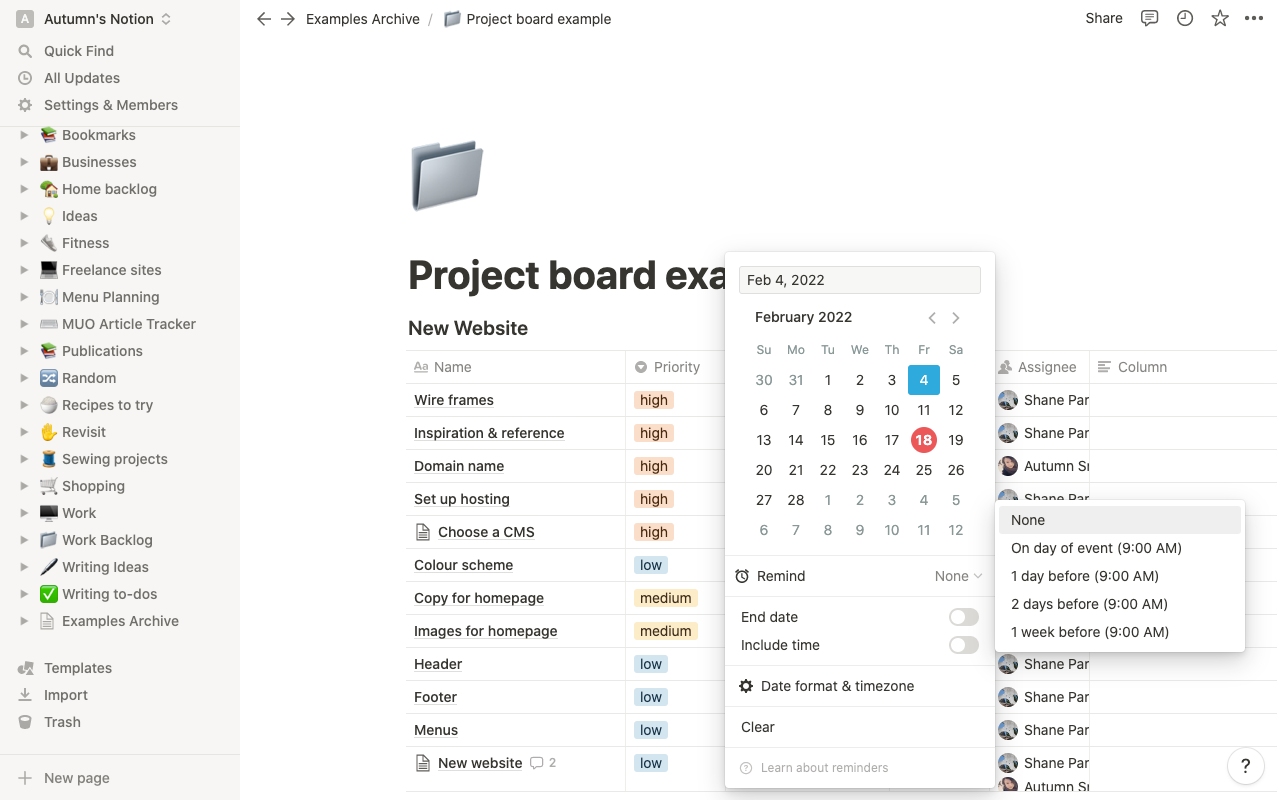
Once you set the reminder, a clock icon will appear beside the date in blue if the date is coming up and red if the task is overdue. To make the red text go away, you can either remove the alert and mark it complete, or archive the finished task.
You can also change it to a later date if you were unable to meet the expected deadline, and it will appear blue again.
1. How to Set a Reminder Anywhere on a Page in Notion
To quickly set a reminder for yourself anywhere on a Notion page, type @remind and include the date and time you’d like Notion to send you an alert. Once you’ve set the reminder, the date will appear blue on your page.
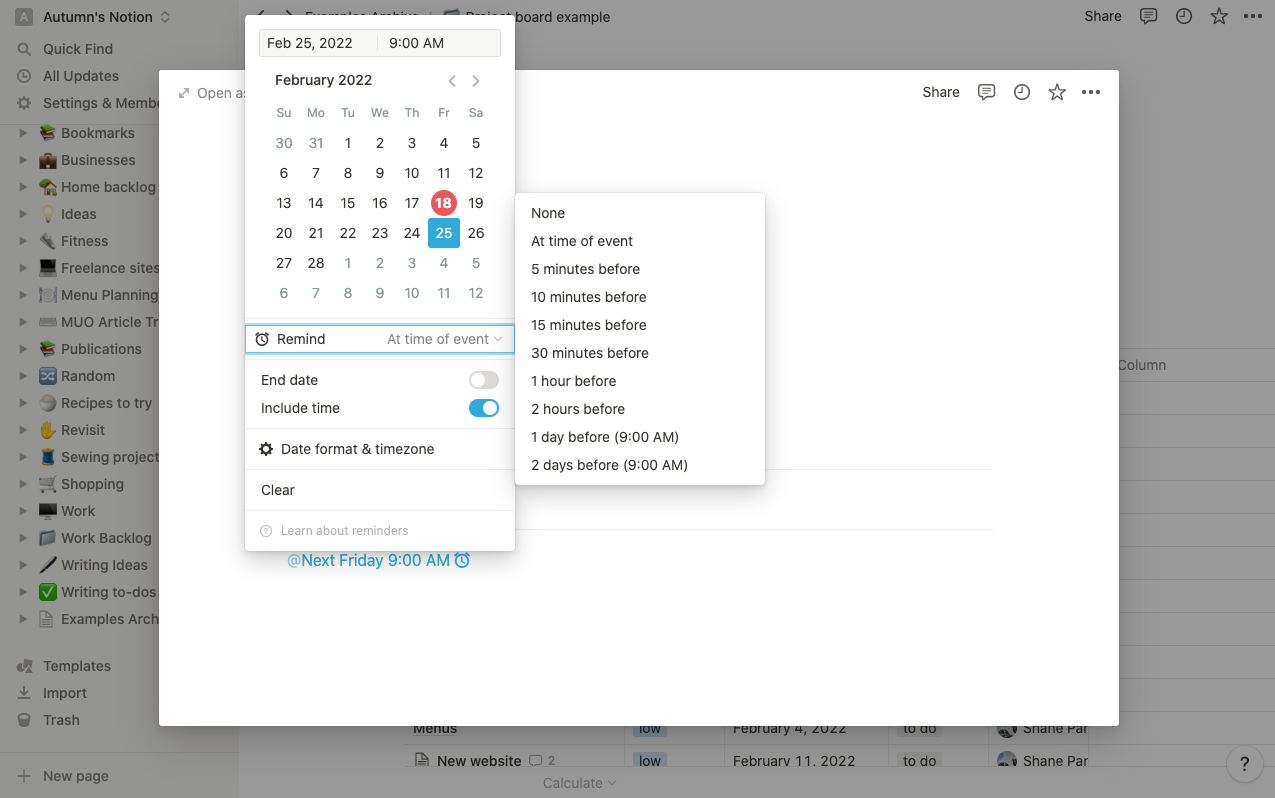
You can click the date to make changes to your reminders and adjust the timing if you want to receive an alert leading up to the event.
If you find your date appears gray, the reminder isn’t set. You can fix this by clicking the date and setting the reminder using the menu.
Stay on Top of Your Due Dates With Notion
Reminders in Notion are handy when it comes to deadlines. However, you can even use them to bring your attention back to a note or project page.
Now that you know how to set them, why not try it out for yourself?
Read Next
About The Author