Some tools in 3D modeling software work not in meters, pixels, or inches, but in a different unit: voxels, three-dimensional cubes that represent uniform volumes of space.
What is a voxel? What’s the best way to use these funky little cubes? There’s much more to the concept than meets the eye.
What Are Voxels?
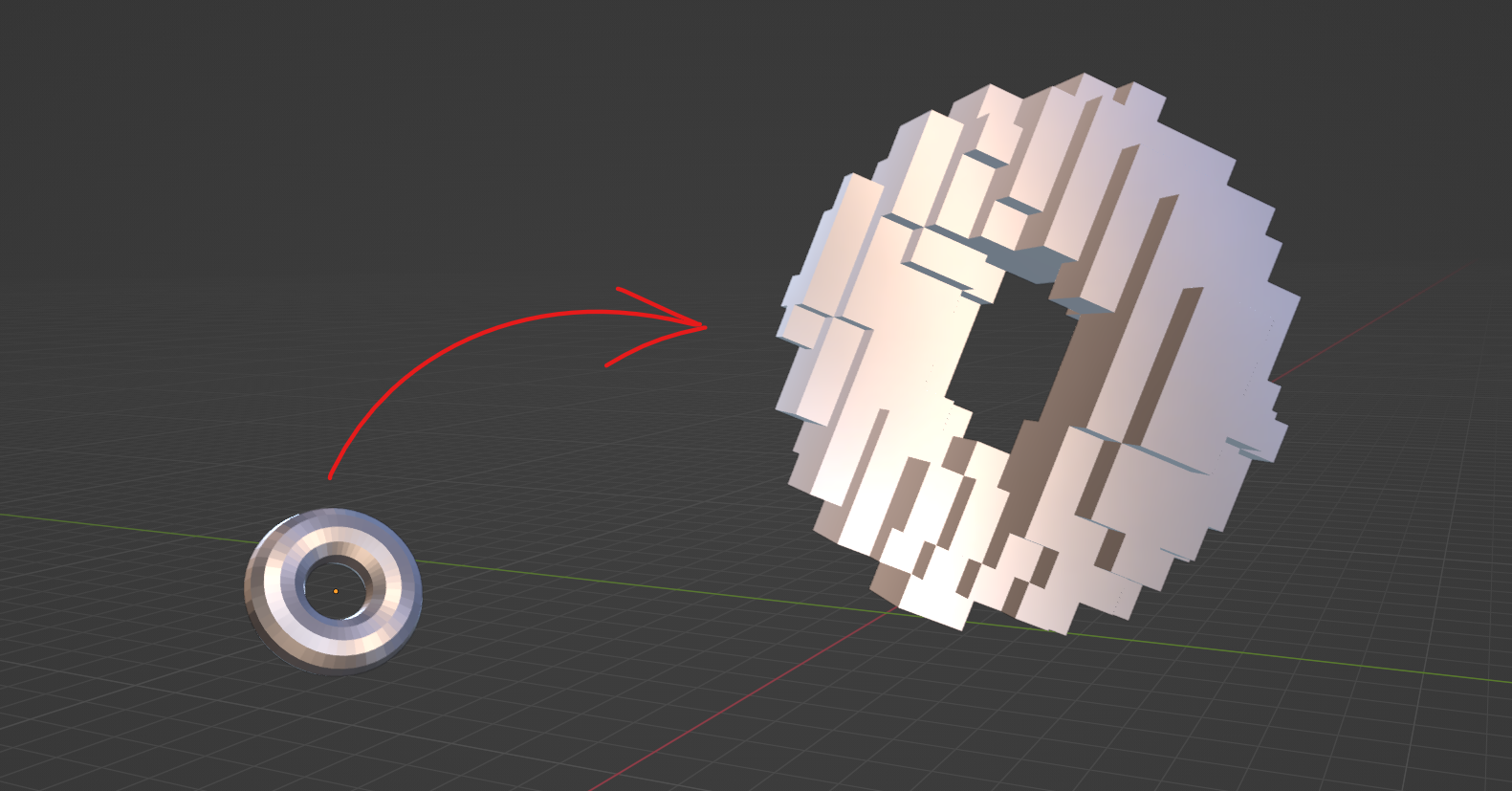
Voxels are generic units representative of a given volume of 3D space. They’re essentially little virtual building blocks, serving a role analogous to that of the pixels characterizing a two-dimensional field.
The word itself is an allusion to the word “pixel,” only in a volumetric context as opposed to a two-dimensional, graphic context. Voxels are extremely uncommon as the default rendering agent for most mainstream 3D programs like Blender, but they’re still highly relevant to the field of 3D modeling and CGI.
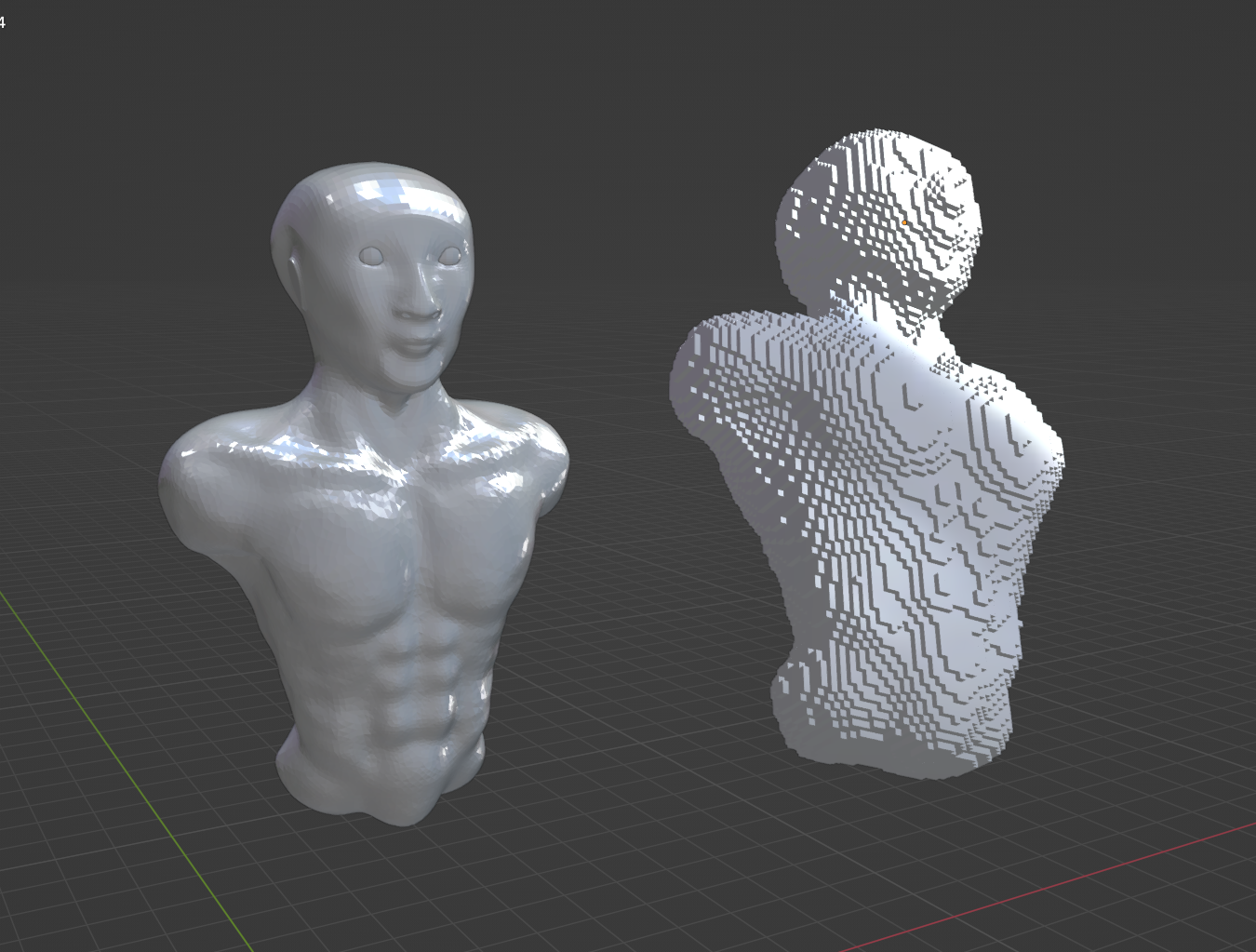
Here, you can see some voxels in action in Blender. You may have noticed this option when using the Remesh modifier on an object—what is the difference between these two types of rendering protocols?
- They’re sampled throughout the entire model, whereas a polygonal mesh is just a skin full of empty space.
- Voxels lack a native position—they’re relative, each volumetric value determined by the relationships that they share.
- They’re coordinate-based, and technically don’t actually exist outside the final rendered image.
- Voxels are all totally congruent in size, the smallest possible discrete value within a given 3D space.
Basically, picture the inside of a big, hollow cube with grids lining all six sides of its inner walls. One voxel would be a volume of space equivalent to one unit cubed around all sides.
Voxels are incredibly valuable in scientific and medical imaging, as well as in particle simulations. They’re more accurate to reality in many ways, but they’re limited in terms of how they can be used in 3D modeling directly. There are, however, many secondary applications of voxels that can certainly help you achieve many interesting and novel effects.
How Are Voxels Used in 3D Modeling?
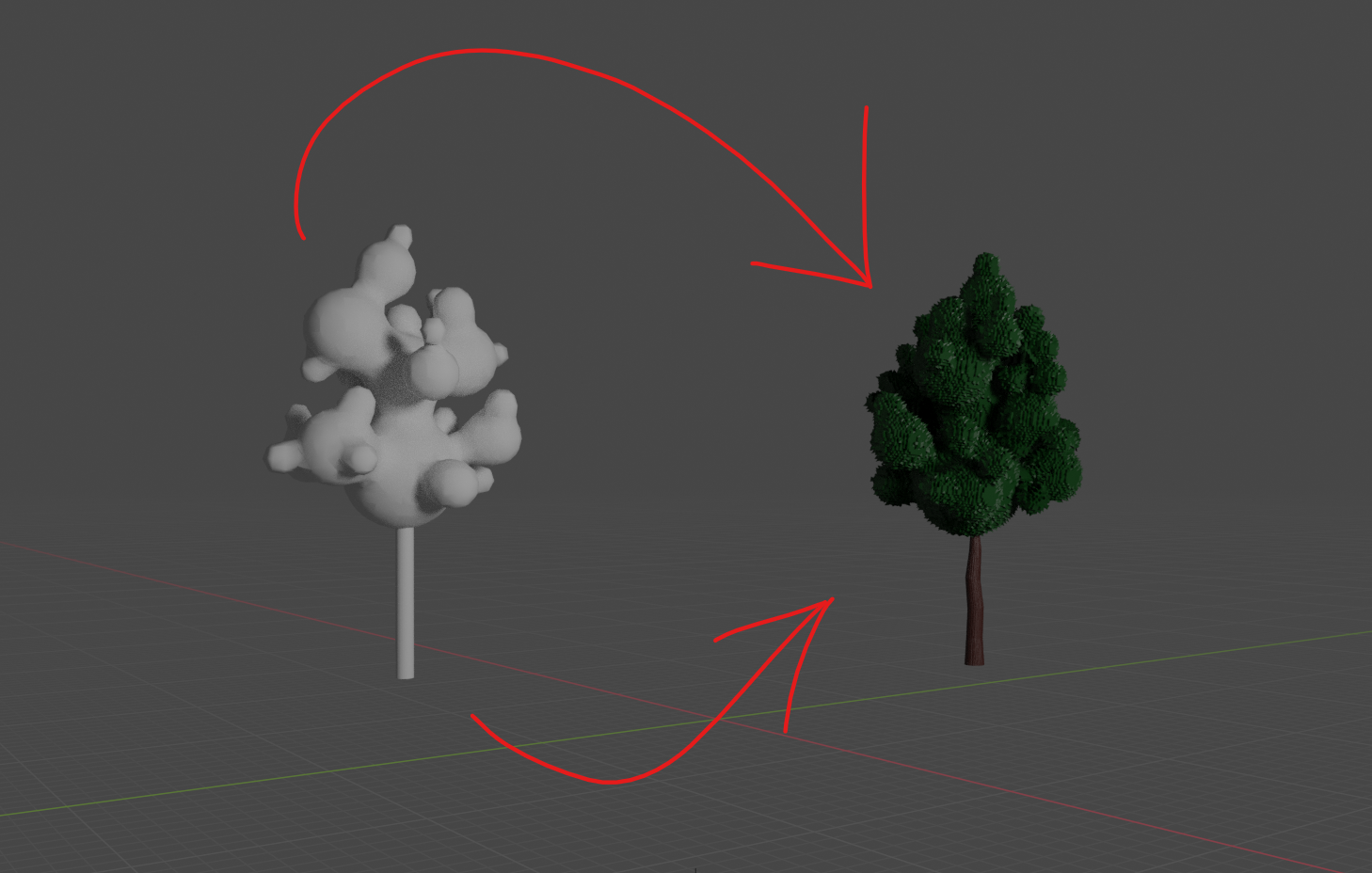
There are two major ways to implement voxels in your own work: as a mathematical framework informing different operations and reconstitutions of your model, or as literal building blocks, creating 3D art in any number of retro, low-poly modeling styles.
You can either start out with blocky units as you build your design, or you could spend some time on the foundation of your model and retopologize it in a voxel-esque style or use a tool to do it for you procedurally and automatically.
We suggest trying both approaches when you’re first starting out—you can “voxelize” a model or a family of objects, resulting in a unique look that might be awesome in a variety of contexts, depending on the scale and resolution that you choose for the voxel retopology.
You can use voxels to create complex objects in a low-poly style—using them on a few metaballs, for example, makes something that looks like a highly-stylized tree of leaves, as depicted above.
They’re extremely light on your system by nature, which makes them perfect for adding elements to the scene without compromising on performance. Just like all the other geometric primitives you’re already used to using, voxels are much more than their roots in mathematics.
What Is a Voxel but the Precursor to Greatness?
There are a million ways to spin voxels in a 3D modeling program. The definition of “voxel” matters less than the way that you use them. It all comes down to you and what you love to make. Try it all out and see what you can come up with.
Read Next
About The Author